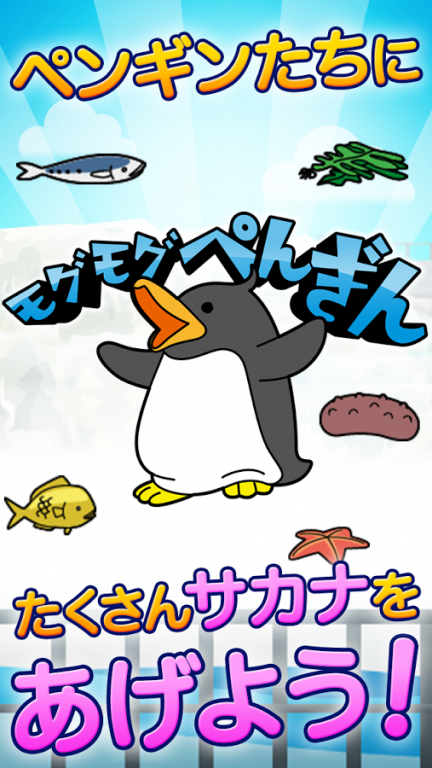Greedy penguin 1.3
Free Version
Publisher Description
"Raise a penguin with fun! Very exciting FEVER time!
You can become a breeder, and this is a breeding game by giving fish to the cute penguin.
Slide the fish which the breeder has, and feed the penguins.
Be careful, there are some foods which the penguins can't eat!
How quickly and precisely can you feed them and get the high score!?
The things which the penguins can eat are fishes colored blue or gold.
Things which the penguin cannot eat is sea cucumber, seaweeds, and sea stars.
If you throw a sea cucumber, seaweed or sea stars to the pemguins,
they will get angry and stop eating.
So, look carefully before throwing.
The fever time starts after giving five fishes subsequently.
■How to play
①Start the game by tapping the play button.
②Feed the penguins by swipe foods which the breeder has.
③Give only the fishes to the penguin.
If you throw some thing else, the penguins will get angry.
④Throw away except the fishes by flicking.
⑤The fever time starts after giving five fishes subsequently.
⑥During the fever time, you'll only get fish to throw so,
give the penguins many at that point.
"
About Greedy penguin
Greedy penguin is a free app for Android published in the Arcade list of apps, part of Games & Entertainment.
The company that develops Greedy penguin is transcosmos inc.. The latest version released by its developer is 1.3.
To install Greedy penguin on your Android device, just click the green Continue To App button above to start the installation process. The app is listed on our website since 2015-04-10 and was downloaded 5 times. We have already checked if the download link is safe, however for your own protection we recommend that you scan the downloaded app with your antivirus. Your antivirus may detect the Greedy penguin as malware as malware if the download link to jp.co.transcosmos.mogumogupenguin is broken.
How to install Greedy penguin on your Android device:
- Click on the Continue To App button on our website. This will redirect you to Google Play.
- Once the Greedy penguin is shown in the Google Play listing of your Android device, you can start its download and installation. Tap on the Install button located below the search bar and to the right of the app icon.
- A pop-up window with the permissions required by Greedy penguin will be shown. Click on Accept to continue the process.
- Greedy penguin will be downloaded onto your device, displaying a progress. Once the download completes, the installation will start and you'll get a notification after the installation is finished.